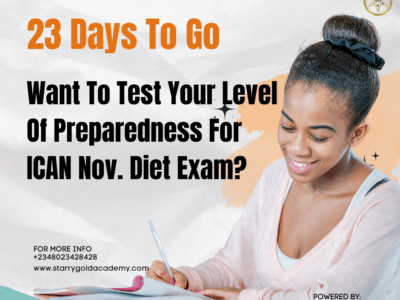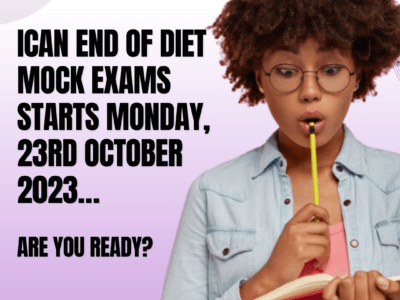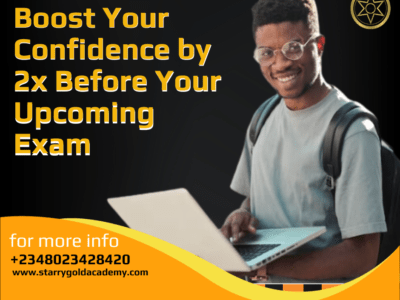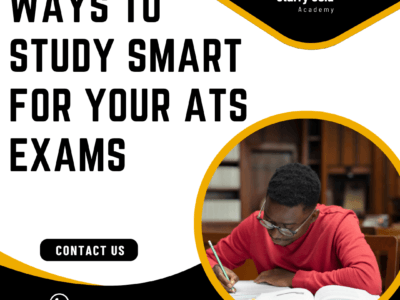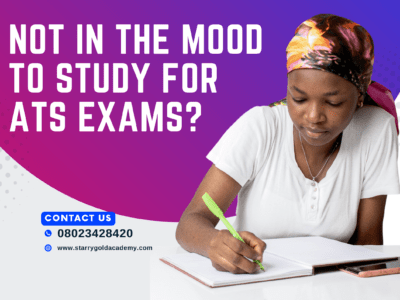“I used to work with a government parastatal as an accountant,
but now it is a whole new experience because I work with a private company and we deal with a lot of data. The workload was becoming too much
so I was thinking maybe I should quit the job, but I noticed that other
coworkers are finding the job easy, so I approach my immediate boss for advice, he advised me to go and master the use of Excel and the skill was the game changer for me at work.
If not because my in-law was the one who connected me to the new job,
maybe they would have sacked me.
Please Starry Gold Academy, share my story with other Chartered Accountants so that they can learn from my story.
I mastered how to use Excel and my work hour has been
reduced drastically because of my proficiency at using Excel, so I have enough extra time at work.”
Excel is an incredibly powerful tool for accountants,
and it is a key skill that any budding accountant should try to become familiar with.
If you’re a newly qualified accountant, an accountancy student, finance professional, or a business owner, here are some of our top Excel tips for you.
WHAT ARE THE EXCEL SKILLS EVERY ACCOUNTANT NEEDS TO KNOW?
DATA ANALYSIS
• Using Auditing to Diagram
• Using Evaluation in Excel
• Working with Goal Seek
• Using Data Tables in Formulas
• Using Scenarios in formulas
• Exploring the Analysis Tool Pack
• VLOOKUP and HLOOKUP
VLOOKUP and HLOOKUP are two of the most useful Excel functions or accountants and finance professionals. These functions let you search a table of data and give all the appropriate information for an individual set of data based on only one part of it.
For example, if you have details about clients stored in an Excel sheet, you’ll be able to find all of their information in the data by just using one identifier, such as surname or client number.
• REDUCE MISTAKES WITH 0’S
Have you ever found yourself counting the zeroes when encountered with a figure in billions and millions? We certainly have! Don’t worry, Excel function is got your back.
• PASTE OPTIONS THAT COULD PREVENT ERRORS
This is a useful excel skill that everyone needs to know! Have you ever hit ‘paste’ and been left with a sheet full of errors? Try Paste > Special instead! You’ll be able to transpose data, copy data validation, and more with paste options.
Let me stop here, for now, there are still other functions.
Practicing all these Excel functions is the best, you can get sample video training here …..
I will continue in my next article.
P.S: Most time we don’t determine what the labour market demand of us as professionals, but decide to fit in by updating our skills or do nothing and become outdated…… This choice is yours, ACT NOW.
WANT PRACTICAL TRAINING OF EXCEL FUNCTIONS?
Call Starry Gold Academy on 08023428420 or 07086810335
Or chat with admin on Telegram,
Click here to chat https://t.me/starrygoldacademy to get all Practical EXCEL Video Training NOW