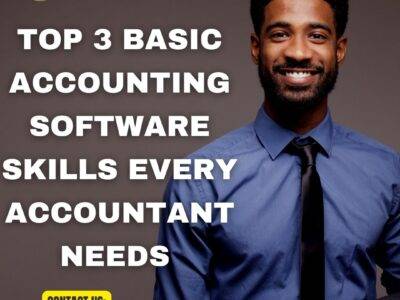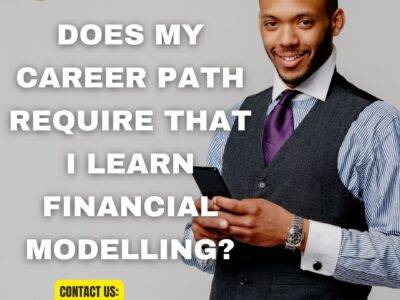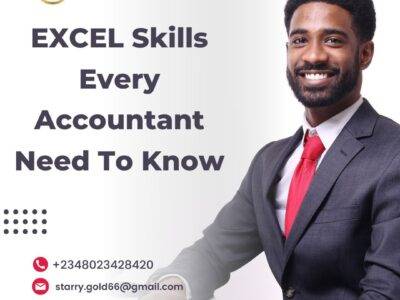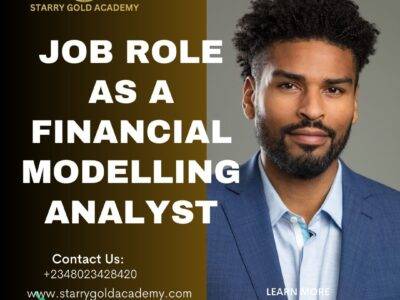Before I mention the Excel skills that every accountant needs,
let me share feedback from part 1 of this article.
https://starrygoldacademy.com/successtips/excel-skills-every-accountant-need-to-know/
“I have been a Chartered Accountant for over 3 years, something unbelievable happened in my office recently, there was a vacancy for the post of Chief Accountant.
A colleague, Mr. Orioye, and I were top contenders for the job.
The company hired an outsourcing firm to conduct the interview for Mr. Orioye and I.
The panel started with an Oral interview, then proceed to the use of SAGE 50, Project Management, and Excel. I actually know how to use all these packages but not really very proficient in the use of Excel.
After the interview, we were informed that Orioye got the job for the position of Chief Accountant. Later I found out that he was extremely proficient in the use of Excel.
I felt the company was unfair with the interview, after all I have spent more years in the company than Mr Orioye.
I don’t want to call this my fate, but I want to see it as an act of negligence because I have the
practical Video tutorial on Advance excel but didn’t use it.
After reading your last article, I just feel like to share my own bitter experience just to save other
Charted Accountant from such mistake”
So let’s continue on the EXCEL skills every Accountant need to know
• PIVOT TABLES
Excel for accountants can be challenging,
particularly when you’re dealing with
huge spreadsheets with many sheets.
Pivot tables can help you to make sense of
huge sets of data by organizing and
summarising selected rows and columns of data to
obtain a report on the data you’re interested in.
• PIVOT TABLE DIALOGUE BOX IN EXCEL
If you’ve ever felt overwhelmed looking at
row upon row of numbers,
wondering where to even begin,
pivot tables are a quick way of getting
some much-needed clarity. Pivot tables are
invaluable for extracting important
information from large data sets.
• EXCEL EVALUATE FORMULA FEATURE
There’s nothing worse than copying
a formula to multiple cells,
only to discover it doesn’t work or
do what you want it to.
Instead, test your formulae by going to
Formula and then Evaluate Formula,
or by using the shortcut Alt + M + V (Cmd + M + V on Mac).
• USEFUL EXCEL MACROS FOR ACCOUNTANTS
Macros are a way of automating repetitive tasks,
making it a great excel shortcut for accountants.
Although they can seem a little intimidating at first,
with some practice you’ll master
this skill in no time at all.
You’ll need to be able to recognize
which tasks are suitable for automation and have
a good grasp of formulae to be
able to make the most of macros.
• AUDITING FORMULAS
You no longer have to be a calculus whiz
to get the most out of Excel formulas.
The Formula Auditing toolbar gives you
quick and dirty access to an error checking function
that works especially well on large
and complicated worksheets.
Even if you are working with a smaller worksheet,
you can still make the process of
creating and auditing your formulas
speed along much more quickly.
Need to upgrade your Excel skill?
Get practical Advance EXCEL videos training NOW.
Click here to chat with our Admin on Telegram https://t.me/starrygoldacademy
OR
Call Starry Gold Academy on 08023428420, 07086810335
to get all Practical EXCEL Video Training NOW
Our Offline Video Tutorials:
ICAN, ATS, CITN, CIS, IFRS, JAMB, WAEC, GCE, NECO, Junior WAEC, SAGE 50, SAGE Evolution, Excel (Basic & Advance), QuickBooks, and others.
Starry Gold Academy
Number 1 tuition center with the highest exam pass rate at ONE SITTING.
http://starrygoldacademy.com
Share this
What is your reaction?
Excited
0
Happy
0
In Love
0
Not Sure
0
Silly
0