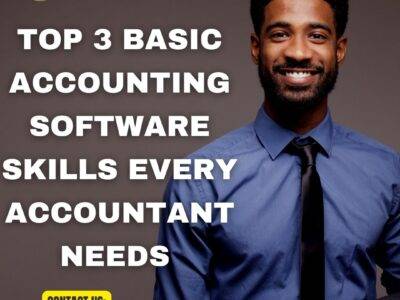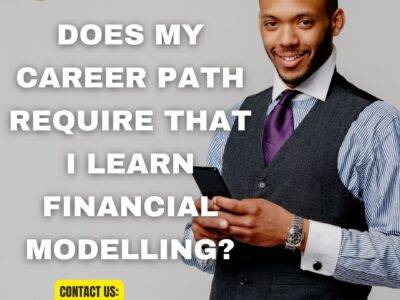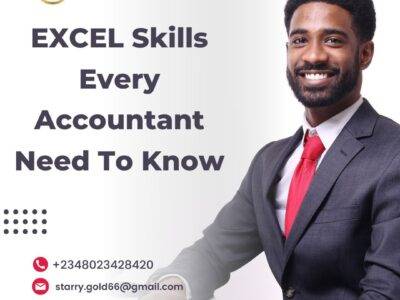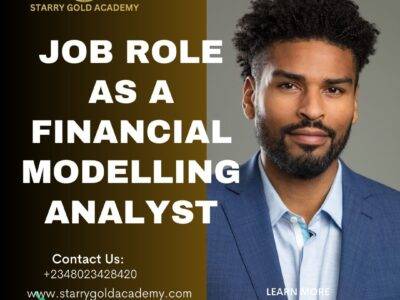These are what you will learn from the Excel Training Video Tutorial;
GETTING STARTED
Video3 Knowing the Three Common Uses of Excel
Video4 Understanding The Interface
Video5 Finding The Commands You Need
Video6 Using The Office Button
Video7 Managing File Compatibility
WORKSHEET BASIS
Video8 Creating a Worksheet
Video9 Techniques for Copying And Pasting
Video10 Entering Data Automatically using Auto-fill
Video11 Targeting Large Data groups
Video12 Changing A Worksheet’s Structure
EXCEL FORMULA BASICS
Video13 Understanding Formula and Functions
Video14 Entering Data in a Worksheet
Video15 Adding Numbers Manually
Video16 Adding Numbers Using the Sum and AutoSum
Video17 Adding a Whole Worksheet
Video18 Working with Numbers in Columns
Video19 Preventing Errors using Absolute References
Video20 Working with Dates and Time
Video21 Using IF
Video22 Using SUMIF and AVERAGEIF
Video23 Naming and Using Cell Ranges
ESSENTIAL FORMATTING
Video24 Formatting Numbers and Dates
Video25 Applying Fonts, Background Colors and Borders
Video26 Adjusting Columns, Rows and Texts
Video27 Using Conditional Formatting
Video28 Using Custom Conditional Formatting
ADVANCED FORMATTING
Video29 Adding Pictures and Shapes
Video30 Inserting SmartArts
Video31 Coordinating a Look Using Themes
Video32 Applying Built-in Styles
Video33 Creating and Sharing Styles
Video34 Using Templates
Video35 Creating and Using Original Templates
PRINTING PREPARATION
Video36 Making the Pieces Fit
Video37 Inserting Headers and Footers
Video38 Printing and Converting to PDF
LARGE EXCEL PROJECTS
Video39 Finding and Replacing Data
Video40 Freezing Panes
Video41 Repeating Row and Column Titles
Video42 Creating Multiple Custom Worksheet Views
Video43 Hiding and Grouping Rows and Columns (Part1)
Video44 Hiding and Grouping Rows and Columns (Part2)
Video45 Managing Worksheets
Video46 Calculating Formulas Across Worksheets
COLLABORATING WITH OTHERS
Video47 Importing and Exporting Data in Excel
Video48 Setting Workbook Permissions
Video49 Inserting and Editing Comments
Video50 Sharing a Workbook
Video51 Tracking Changes
EXPLORING EXCEL’S DATABASE FEATURES
Video52 Splitting Cell Data into Multiple Cells
Video53 Joining Data from Multiple Cells
Video54 Basic and Multi-field Sorting
Video55 Using Tables to Sort and Filter
Video56 Inserting Automatic Subtotals
Video57 Creating Lookup Tables
ANALYZING DATA
Video58 Using Auditing to Diagram
Video59 Using Evaluation in Excel
Video60 Working with Goal Seek
Video61 Using Data Tables in Formulas
Video62 Using Scenarios in formulas
Video63 Exploring the Analysis Tool Pack
ADVANCED ANALYSIS WITH PIVOT TABLES
Video64 Discovering Pivot Tables
Video65 Creating a Basic Pivot Table
Video66 Modifying a Pivot Table
Video67 Creating and Modifying a Pivot Chart
CREATING AND USING CHARTS
Video68 Choosing Chart Types
Video69 Creating a Column Chart
Video70 Modifying a Column Chart
Video71 Creating and Modifying a Pie Chart
Video72 Placing Excel Charts into Other Applications
CREATING AND USING MACROS
Video73 Understanding Macros
Video74 Recording and Using a Simple Macro
Video75 Editing a Macro
CUSTOMIZING EXCEL
Video76 Customizing the Quick Access Toolbar
Video77 Setting Excel Options
Want to get this Excel Training Video Tutorial for a discounted price now?
Click here to chat with admin on Telegram NOW https://t.me/starrygoldacademy
Or
Call Starry Gold Academy on 08023428420 , 08085378906 or 07086810335
Our Offline Video Tutorials:
ICAN, ATS, CITN, CIS, IFRS, JAMB, WAEC, GCE, NECO, Junior WAEC, SAGE 50, SAGE Evolution, Excel (Basic & Advance), QuickBooks, and others.
Starry Gold Academy
Number 1 tuition center with the highest exam pass rate at ONE SITTING.
http://starrygoldacademy.com