ICAN APPLICATION LEVEL PSAF Q&A CD
Click Here to download the unzipping Software
Thanks for your interest in our E-Video Lectures.
ICAN PSAF Question and Answer Download (CD Version Only)
Click here to Download Part 1
Click here to Download Part 2
Click here to Download Part 3
Click here to Download Part 4
Was the Product You Bought Flash Drive? If yes Please Click Here to Download the Flash Version
[headline_cufon_font_left color=”#000000″]Follow the below Steps to download and get your Question and Answers video lecture NOW![/headline_cufon_font_left]
Step 1. Download the unzipping file if you don’t have one. By Clicking Here
Step 2: Download all the parts
Step 3. Create a folder on your desktop
Step 4. Copy all the downloaded zip files to the folder
Step 5. Double click on any of the unzip files to unzip it.
Step 6. The unzipping software will open, then click ‘Extract to’
Step 7. Click ‘OK’
Step 8. In that your newly created folder, and double-click the ‘ICAN PSAF Q&A’ Folder
Step 9. Double-click on ‘start here’
Step 10. ‘Yes I Agree’
Step 11. ‘Start Here’
Step 12. Click ‘Part 1’
Step 13. Where it will request for serial number, click ‘NEXT’
Step 14. Click ‘ONLINE ACTIVATION’ (Internet Connection Required)
Step 15. Click ‘Next’
Step 16. Go to Your E-mail.
Step 17. Copy and Paste the Serial No. That Was sent to you. where required
Step 18. Then enter your name where required.
Step 19. Enter your E-mail address where required.
Step 20. Click ‘Next’ then Click Next again.
Wait for some seconds for confirmation message that your “Ican PSAF Q&A has been activated successfully!”
Step 21. Click Next to play the video.
For Technical Issue Please Call: 08071456954
If you still find it difficult to install, please download this E-BOOK It will guide you on how
to Get the files working .

 Click here to chat with us on WhatsApp now
Click here to chat with us on WhatsApp now